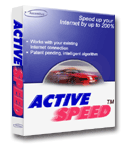 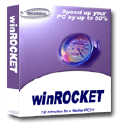
|
Boost internet speed up to 375%.
Compatible with all
dialup modems and high-speed connections.
For all systems running Windows 95, 98, Me, NT, 2000, and XP.
- Get what you
want FASTER! Surf the web,
retrieve email, load images, download music,
win online games, and more.
-
Free Trial.
- Easy to use!
ActiveSpeed
Free Download
|
Installing an External Modem
Installing an external modem is relatively
easy; you don't even have to open the case. All you need is a flathead
screwdriver and a modem cable. Your modem may not come with a modem
cable, so check the packaging.
- Before changing anything, create a system disk. Get a formatted
diskette and copy your
AUTOEXEC.BATCONFIG.SYSWIN.INI
and SYSTEM.INI files to it. The
modem installation will make changes to these files.
- Turn off the computer. Take your modem cable, connect one end to
the computer's port and the other to the back of the modem. Tighten
the plugs in, usually by tightening the screws on either side of the
connection. Make them snug, but don't strip the threads.
- Now connect the modem to the phone cord to the wall. Plug this
cord into the "line" jack on the modem. If you want to use a phone
too, use the line that came with the modem and run it from the phone
to the jack on the modem labeled "phone".
- Now plug the modem in to the wall outlet.
- Turn on the computer and the modem. If the lights on the modem are
working, you are ready to install the software. If they are not
working, double check all connections. If these are fine, you may have
the wrong modem cable or a bad modem.
- Install the software by following the on-screen commands. Choose a
COM port that corresponds to the port you plugged your modem into. If
your modem is plug-and-play compatible, the Windows 95 Installation
Wizard will walk you through this.
|